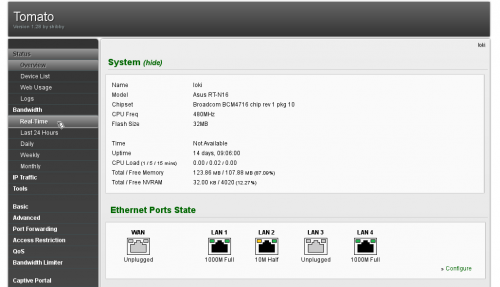Table of Contents
Tomato Color Scheme
Recently I've updated Tomato on my Asus RT-N16 and my Netgear WNR3500Lv1 to Shibbys last version.
Oh … so enough advertising 
I created my own custom.css and now I want to share the result with you.
In administration/admin access you can select an custom.css so I take the “USB Blue - OpenLinksys” css and make some adjustments. The custom.css have to uploaded to /www/ext.
It's certainly not quite finished but for now … anyone who would use it
Boot save
Laying under /www which is linked below /tmp (/www/ext = /tmp/var/wwwext on my router) your custom.css will be lost after reboot. To have the new style also after reboot place the css into the jffs and configure an init script (line ;)) like this
ln -s /jffs/custom.css /www/ext/custom.css